Starting an online shop - how hard can it be? Sometimes you're glad you're a bit naive and didn't anticipate all the challenges that might arise, because then you might never have dared to try. On the other hand, it would have been good to know some things in advance. We share our experiences and best tips for starting an online shop!
Table of contents
Setting up an online shop was a journey ...
There is so much to think about when starting an online shop. This has really been a journey, and we have learnt a lot. lots along the way. This post is for those who 1) are thinking about starting an online shop? or 2) want to take a breath and think "God, I'm glad I haven't started a project like this".
This is what you need to consider (and deal with) when opening an online shop, step by step, based on our experience. Here you can find our online shop.
1. making a budget
It can be a good idea to start by making a budget. Did we make a budget? Well, not nearly as carefully as we board have done. There's quite a lot that costs actually, like for example:
- Purchase of products
- Purchase of cartons and packaging products
- Warehousing
- Charges for parcel deliveries
- Fees for payment solutions
- Cost of site redesign (web developer)
- Bookkeeping
- Marketing

2. Choosing an e-commerce platform
We already had a site, freedomtravel.se, but if you don't have it, the first step is to get a domain through a web host. Then you can (preferably) download WordPress and a theme suitable for e-commerce.
To run an online store, you also need an e-commerce platform. There are several, but we chose Woocommerce, which is popular. This platform is compatible with WordPress, which we were already using, so we thought it would be easy to get started. Was it that easy? Well, maybe not really. We were able to download Woocommerce, but it looked crazy. Texts ended up on top of each other, images were blurred and everything was chaos.

3. Rebuild and customise the site
If you want to fix and change the site (which you probably do), you need to either be knowledgeable yourself, or hire someone who is. For our part, it was both a lot of technical and layout issues that we wanted to change. Fortunately, we have contact with a very good web developer. He was able to help us with everything, but it ended up being many turns back and forth.

4. solve the technicalities of VAT and shipping costs
Different goods may have different VAT rates, and you have to understand how to enter the VAT correctly on your website. Needless to say, I got it wrong many times before getting it right?
When it comes to shipping, you can choose between offering free shipping, fixed shipping or variable shipping (which changes depending on how much or how heavy the customer buys). The latter becomes a rather complicated option, so after much discussion we settled on a fixed shipping rate of 45 SEK (this amount means that most customers pay less than the actual shipping cost, but customers who buy something very small pay a little more than the actual shipping cost).

5. Get a payment solution
That's right, the customer has to be able to pay too! There are different payment solutions and we chose one called Nets Easy. To make this work, we had to enter into an agreement with Nets, which of course should have its share of the cake with each payment. It wasn't easy to get it to work, but in the end it did! We have arranged that you can pay either by card or by Swish. Other payment options available include invoice or PayPal.

6. Organising the accounts
To start an online shop, you need to have a company, of course, and you need to keep track of the bookkeeping. We have an accounting firm that helps us with this, which is good, because there's a lot to think about anyway!

7. buy in products - or make agreements for dropshipping
What should you sell in your shop? You can choose between buying products yourself or 'dropshipping'. If you buy the products yourself, you will have to spend more money and take a greater risk, but your profits may be better.
Dropshipping involves selling goods that are owned and stocked by another shop. You don't have to take risks and you don't have to hold inventory, but you make less money. We do a mix of these two concepts (and some in between) and also develop new products with our partner Pufz.

8. posting products in the shop
It's finally time to add products to the online store! We had some problems with the images, so we had to call in the web developer again, but it worked out in the end. Posting "simple products" (one colour, one size) is pretty easy, but when it comes to variable products (different colours, different sizes) it's a bit more tricky. But it can be done. And you have to make sure you have item numbers as well, and maybe stock status.

9. Become a business customer of a parcel service provider
When you start an online shop, you have to be able to send parcels, and you have to become a customer of a parcel delivery service. We are now customers of PostNord, which delivers our parcels. It works well, but there was a lot to learn in the beginning. You have to log in to their business portal, where you enter the customer's details to buy shipping and get a shipping label. The post office is open twice a day to drop off parcels.

10. Ordering cardboard boxes and packaging products at home
And of course you need boxes and packaging materials to send the parcels! Again, there are various suppliers to choose from. We finally chose Packoplock, which offers a wide range of parcels and materials. But what sizes should you choose? You need to think about the maximum size of the so-called 'goods letter' and you may also need e-commerce bags, tape, plastic pockets for shipping labels, filling materials and various stickers.

11. Organising storage
If you only do dropshipping, you don't have to deal with warehousing. Fortunately, we have a fairly small need for warehousing. However, we have "a little bit of almost everything" at home in the houseboat (even the products that are actually dropshipping) so that we can quickly pack and dispatch on order. When something starts to run out, we go to our partner's warehouse and pick up more.

12. Connecting the online shop to social media
When we almost thought we were done, we realised that most online stores also link the store to the Facebook and Instagram. We used a plugin called "Facebook for Woocommerce" and it made the whole thing work. almost was resolved. There are still some glitches. Some products do not want to appear on Instagram and some, for some unknown reason, are not approved on Facebook. You just have to try to breathe easy.

13. Marketing the shop and products
Now that the webshop is finally ready, customers are welcome, but how will they find the shop? We happen to have a blog with many readers, so we could tell them about the shop there. Other ways to promote an online shop include working on search engine optimisation (so people can find the products when they google), advertising on Facebook and advertising on Google. If you're lucky, you might also be able to get your products in a magazine...!

14. creating newsletters
Another great thing about having an online shop is being able to send out newsletters (to customers who subscribe to the newsletter) to tell them about new products and give regular discounts. And for this purpose you need further a programme. There are different ones to choose from, but we chose perhaps the most popular "Mailchimp". To link it to the store, we also had to get a plugin called "Mailchimp for Woocommerce".
#mc_embed_signup{background:#fff; clear:left; font:14px Helvetica,Arial,sans-serif; } /* Add your own Mailchimp form style overrides in your site stylesheet or in this style block. We recommend moving this block and the preceding CSS link to the HEAD of your HTML file. */Subscribe to our newsletter and get a discount in the online shop!
15. Find a solution for travel and holidays
One important thing to consider is what to do with the webshop when travelling. We promise to deliver products within 3-5 working days, and to keep that promise we can only be away from home for a few days at most.
One solution is to temporarily change the delivery time. If we are away for a week, we can say that we promise to deliver within 5-7 working days. The easiest way to do this, of course, is to sell products via "dropshipping" so that a partner can pack and ship the packages, or to hire help to pack and ship packages. Another solution could be to temporarily close the shop for holidays.

Have you thought about starting an online shop - or maybe you already have one?
Do you have any experience in setting up an online shop? Please tell us! It has been fun, exciting and educational, but also challenging. If you want to start an online shop, go for it - but be a bit more prepared than we were!









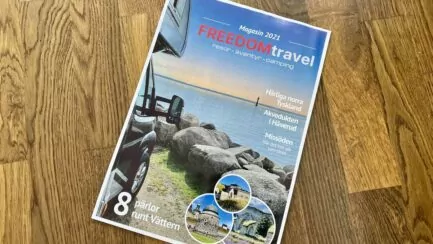








Role o Carina says:
Wow, it doesn't seem to be the easiest thing to start such a shop!
We settle for shopping from some ist, easier that way 🙂 .
But good luck to you... Enjoy!
04 March 2021 - 9:00
Daniela | Discovering+The+Planet says:
I had an online shop with my brother selling jewellery a few years before online shops became big. Oh you are right. A lot of work. We also had to photograph all the products ourselves. We also ran some markets, like the Malmö Festival. A little easier to reach out there :).
Have a nice week. / D
04 March 2021 - 16:30
Helena says:
Well, then you know how much work it is! And yes, the photography is also a thing. We have only had to do it occasionally, but it is difficult and takes a lot of time.
05 March 2021 - 17:44
Helena says:
No not the easiest, but you have to take one step at a time. Thank you very much and have fun!
04 March 2021 - 19:42
Matts Torebring says:
The shortest comment ever. We know!
04 March 2021 - 18:17
Helena says:
Ah, great comment from one who definitely knows! 🙂
04 March 2021 - 19:43
BP says:
After reading the entire post, I belong to the group that is glad that I never embarked on such a project. Just the word "accounting" makes me get a hard-on, but on the contrary;-)
04 March 2021 - 19:11
Helena says:
We don't like bookkeeping either, but that's why we bring in help with that. Of course, that means we have to pay, but honestly, we prefer it 😉.
04 March 2021 - 19:44
Åsa at husbilsresa.se says:
Ooops, feels like we land in category two. Cheer up and fight on 🤗.
07 March 2021 - 8:32
Lena - good for the soul says:
Haha, I choose point 2. "God, I'm glad I haven't started a project like this." 🙂 🙂 But you seem to be determined and have solved it gallantly.
Hug Lena
09 March 2021 - 6:48